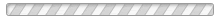Edit Registration Information
If at any point you need to edit registration information (phone numbers, email addresses, etc) or add a birth certificate, please follow these instructions:
- Log in to your Sports Engine account
- Click the drop-down arrow next to your name on the top bar
- Select 'Registrations'
- Find the registration you need to edit and select it
- Select 'Edit' in the section you need to update
- Make your changes and scroll to the bottom of the window to select 'Save Registration Entry'
For Birth Certificate Uploads
When uploading birth certificates you may use either a .jpg or .pdf file format.
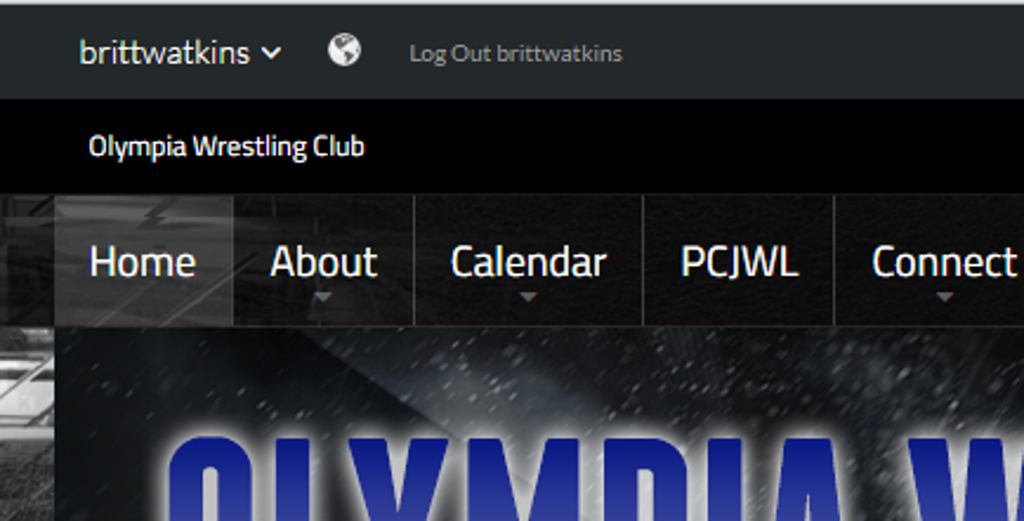
Step 1
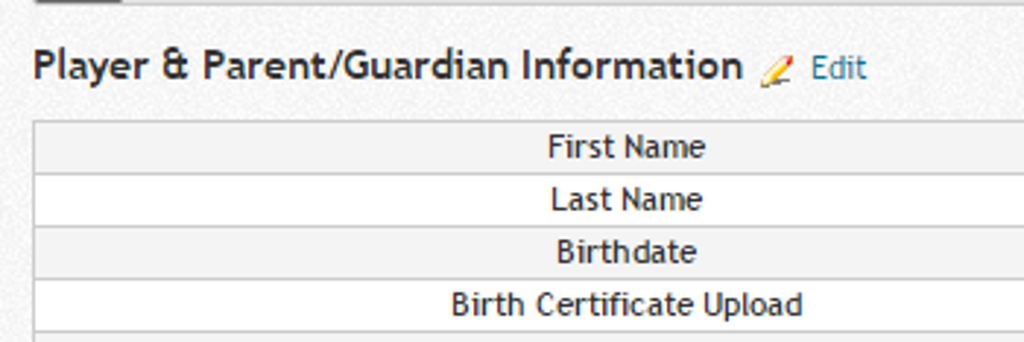
Step 5
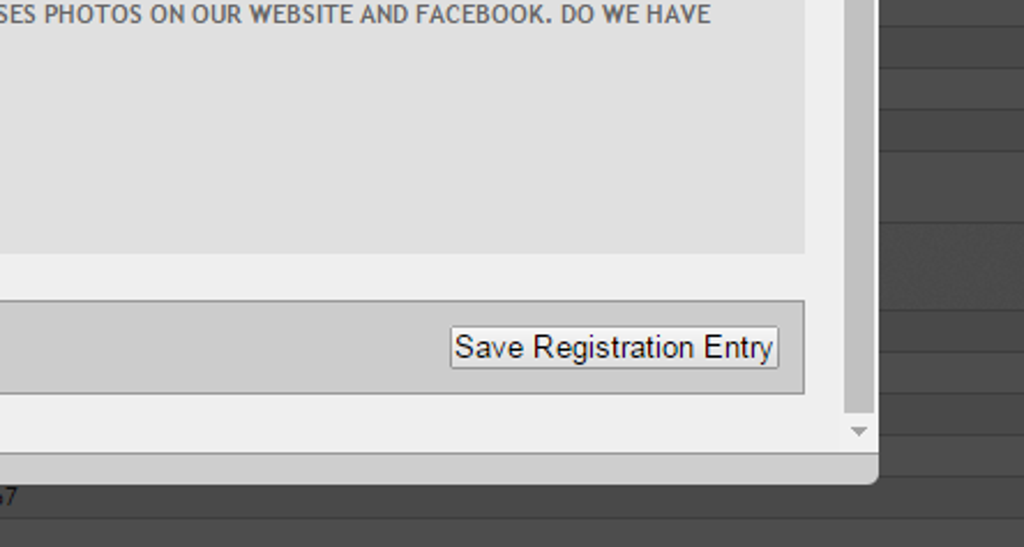
Step 6